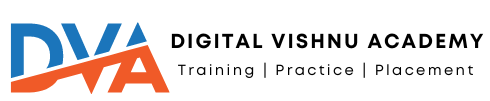Introduction
What are Google Search SEO operators?
Google search SEO operators are search commands that allow you to refine and filter Google results to find pages that meet specific criteria. They are used to target pages with certain keywords, attributes or properties for SEO research and analysis.
Why use Google Search SEO operators?
Google Search SEO operators help expose pages optimized for target keywords and pinpoint rankings and indexing issues. They provide detailed insight into search performance.
Table of Contents
Title and Metadata Targeting
Below is a brief description of what every Google search seo operators does.
The intitle operator
The intitle operator returns results where the search term is in the <title> tag. Useful for identifying competitor pages targeting that term.
For example: intitle:seo guide
The allintitle operator
This requires all the search words to be present in page titles. More restrictive than intitle. Good for topic research.
For example: allintitle:beginner seo tips
The inmetadata operator
Searches for the term in page metadata like title, descriptions, headings. Helps find pages optimized on the term.
For example: inmetadata:amazon seo
The allinmetadata operator
Requires that all search words appear in page metadata. Very narrow search. Good for competitor research.
For example: allinmetadata:local seo strategies
URL and Link Targeting
The inurl operator
Finds pages with the specified keyword in its URL. Useful for identifying pages targeting that term.
For example: inurl:keyword-research
The allinurl operator
This operator requires all search words to be in the URLs returned. More restrictive than inurl.
For example: allinurl:seo url structure
The inanchor operator
Returns pages linked to using anchor text with your term. Reveals common anchor text patterns.
For example: inanchor:white hat seo
The allinanchor operator
Requires all the search words to be present in the linking anchor text. Very restrictive filter.
For example: allinanchor:local seo link building
Content and Text Targeting
The intext operator
Finds pages with your search term somewhere in body content. Useful for topic and keyword research.
For example: intext:history of seo
The allintext operator
Requires all the search words appear in page content. More restrictive version of intext.
For example: allintext:future seo strategies
The inpostauthor operator
Locates pages by a specific author. Helpful for tracking content from influencers.
For example: inpostauthor:rand fishkin
Advanced Search Operators
Searching exact phrases
Using quotation marks searches for that exact phrase in content. Useful for semantic keyword research.
For example: “search engine optimization”
Excluding words
Putting a minus before a term omits results with that keyword. Helpful for filtering out irrelevant content.
For example: seo -pinterest -social
Targeting specific filetypes
The filetype operator finds specified file formats like DOCX, XLS, PDF. Useful for research.
For example: seo case study filetype:pdf
Combining multiple operators
Operators can be chained together for precise searches. Combine their effects.
For example: inurl:seo intext:keyword intitle:research
Site Search and Indexing
The site operator
Use site: to search a specific domain. Reveals pages indexing for keywords.
For example: site:moz.com beginner seo
Index status and filters
Operators like cache: show cached pages. Others filter by indexing status.
For example: seo -cache: moz.com
Link and pagination operators
Commands like -site find external pages linking in. pagerank shows estimate.
For example: -site:neilpatel.com seo pagerank:5
Locational and Language Targeting
Local and regional searches
Use location operators like region:uk or locale: to target locally.
For example: seo region:texas
Language and country targeting
Operators like lang:es or location:china find specific languages or geographies.
For example: lang:de seo location:austria
Google News Search Operators
Finding headlines and stories
Commands like intitle: and intext: filter news by keywords.
For example: intitle:google intext:algorithm
Filtering by date or date range
after: and before: operators search within timeframes. Helpful for news.
For example: google algorithm after:2021-01-01
Searching specific news sites
The source: operator filters results by publication domain.
For example: source:techcrunch.com google
Google Image Search Operators
Filtering by size, color, type
Add terms like large, clipart, transparent to filter images.
For example: seo transparent
Finding Creative Commons images
The usage rights filter finds CC licensed images.
For example: office usage rights:labeled-for-reuse
Shopping and Finance Operators
Product search filters
Tools like inproduct: and insite: filter shopping results helpfully.
For example: laptop insite:bestbuy.com
Stock ticker lookup
Typing a stock symbol shows latest price and trading data.
For example: NASDAQ:AMZN
Currency conversion
Use queries like 100 EUR to USD to convert currencies quickly.
For example: 50 GBP to INR
Specialized Data Operators
Weather, time, and unit conversion
Weather [location], time [location], and conversions like cm to inches work.
Patents, legal docs, scholarly material
Find specific documents like patents using dedicated operators.
For example: patent:machine learning
Conclusion
Summary of key operator types
In summary, Google provides specialized operators for titles, URLs, content, links, sites, locations, languages, images, news, shopping, and more.
Combining operators for powerful searches
Chaining these Google search SEO operators together creates extremely targeted searches catered to your SEO research needs. Master them to unlock Google’s capabilities.
And there you have it – an in-depth guide to Google’s robust index of SEO operators. Use them wisely in your work!
For more info about search engine optimization then follow Digital Vishnu Academy’s Blogs.